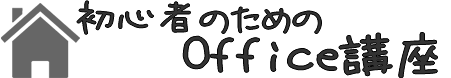Windows 7では、Administratorアカウントは既定で無効になっています。
Administratorアカウントをログオン時に表示させる設定方法です。
Windows 7のエディションが、Professional、または、Ultimateの場合の方法です。
Windows 10の場合の方法も記しています。
![[Administratorのプロパティ]ダイアログボックス](https://hamachan.info/WordPress2019/wp-content/uploads/2017/01/885admin10.png)
コンピューターの管理を表示
スタートメニューの[コンピューター]を右クリックして、ショートカットメニューから[管理]をクリックします。
![スタートメニューの[コンピューター]のショートカットメニュー[管理]](https://hamachan.info/WordPress2019/wp-content/uploads/2017/01/885admin04.jpg)
Administratorのプロパティを表示
[コンピューターの管理]が表示されます。
左側のメニューの[ローカルユーザーとグループ]の[ユーザー]をクリックして開きます。
![[コンピューターの管理]の[ローカルユーザーとグループ]の[ユーザー]](https://hamachan.info/WordPress2019/wp-content/uploads/2017/01/885admin05.png)
右側に表示された[Administrator]をダブルクリックします。
![[コンピューターの管理]の[ローカルユーザーとグループ]-[ユーザー]](https://hamachan.info/WordPress2019/wp-content/uploads/2017/01/885admin06.png)
[アカウントを無効にする]をオフ
[Administratorのプロパティ]が表示されます。
[全般]タブにある[アカウントを無効にする]のチェックボックスをオフにします。
[OK]ボタンをクリックして閉じます。
![[Administratorのプロパティ]の[アカウントを無効にする]](https://hamachan.info/WordPress2019/wp-content/uploads/2017/01/885admin07.png)
再起動すると、ログオン画面に[Administrator]アカウントが表示されるようになります。
![ログオン画面の[Administrator]アカウント](https://hamachan.info/WordPress2019/wp-content/uploads/2017/01/885admin4.png)
注意セキュリティ上は、おすすめできる設定ではありません。
必要な場合のみ設定して、できれば既定どおり無効に設定されることをお勧めします。
Windows 10の場合
Windows 10もエディションが、Pro と Enterprise の場合は、同じ方法で設定できます。
スタートボタンを右クリックして、ショートカットメニューから[コンピューターの管理]をクリックします。
![[スタート]ボタンで右クリック-[コンピューターの管理]](https://hamachan.info/WordPress2019/wp-content/uploads/2017/01/win10admin01.png)
[コンピューターの管理]が表示されますので、[ローカルユーザーとグループ]-[ユーザー]をクリックして開きます。
![[コンピューターの管理]ダイアログボックス](https://hamachan.info/WordPress2019/wp-content/uploads/2017/01/win10admin02.png)
[Administrator]をダブルクリックします。
![[コンピューターの管理]の[Administrator]](https://hamachan.info/WordPress2019/wp-content/uploads/2017/01/885admin02.png)
[全般]タブにある[アカウントを無効にする]のチェックボックスをオフにします。
[OK]ボタンをクリックして閉じます。
![Windows 10の[Administratorのプロパティ]](https://hamachan.info/WordPress2019/wp-content/uploads/2017/01/885admin08.png)
再起動すると、ログオン画面に[Administrator]アカウントが表示されるようになります。
![Windows 10のログオン時の[Administrator]アカウント](https://hamachan.info/WordPress2019/wp-content/uploads/2017/01/835admin101.png)
Windows 10 Home の場合は、ユーザーアカウントを追加してください。
-
新規ローカルアカウントの作成とパスワードの変更
Windows 10にアップグレードしたのはいいのですが、あれこれ不具合に悩まされてしまいました。 Webからファイルを保存しようとすると、 ...
Windows 11でユーザーアカウントを追加する方法は、以下の記事で解説しています。
-
Windows 11でローカル(ユーザー)アカウントを追加するには
Windows 11でローカルアカウントを追加する方法です。 Windowsには、Microsoftアカウントとローカルアカウントの2種類が ...